Hey
guys what’s up! From my couple of days research, I have found that many of you
are looking for tp link 192.168 admin not working solution. Still now if you
are looking for the same thing then you are at the right post. Because in this
article we are going to discuss the solution for tp link 192.168 admin not
working.
Reasons for which TPLINK admin is not working.
• If you are not able to access the router
admin page even though the internet is still working and the router is plugin
successfully. In such case, you must check the SYS led on the router, which
means the led must be flashing and if it not then you must restart your router.
• You must also check the proxy server
settings of your Internet Explorer. For checking proxy you have to go to tool
after that connections. then Click on LAN Settings after that uncheck “Use a
proxy server for your LAN” and then click “OK”.
• On windows 7 you have to go to start menu
after that control panel now under control panel right click on Local Area Connection. Then uncheck “Internet
Protocol Version 6(TCP/IP V6)” and press “OK”.
• If your computer has several network
adapters then sometimes the data transfer to another network which is not connected
to TP-LINK router. So from now onwards you must disable other network adapters
which are not connected to the TP-Link router.
• We should enter the LAN IP address into the
address bar of web browser not on the search bar.
This
is the mistake we often do for that reason HTTP //tplinkwifi.net/ access to link 192.168 admin does not work. From
now onwards do not make such type of mistake.
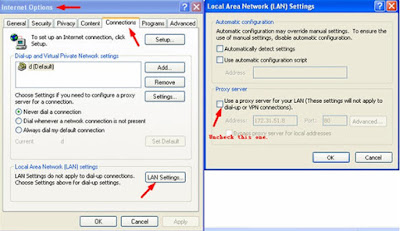

very nice articles looking for next update. for more information about linksys router visit myrouter.local
ReplyDelete